Android 開發工程師在開發 Android 程式前,一定要先佈屬好 Android 的開發環境,而目前比較受到大家推薦的開發工具莫過於是 Eclipse 了,另外佈屬 Android SDK 也是一個必要的程序,而在之前海芋教過如何使用「ADT Bundle」來配置,不過應該有人跟海芋一樣,喜歡分開安裝,在這裡海芋來教大家如何分開安裝來配置。
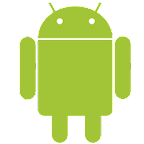
Step 1.
首先,先安裝好 「JAVA SDK」 後 (Mac OS 有內建 JAVA SDK),再去「Android SDK」下載這一個軟體,下載前請先按下「DOWNLOAD FOR OTHER PLATFORMS」。

Step 2.
之後,按照你的作業系統下載對應的 SDK Tools,並且解壓縮到 eclipse 資料夾底下。

Step 3.
之後,打開好安裝完成的 Eclipse,並且按下【Help】→【Install New Software】。

Step 4.
接著,按下〔Add〕,並且在 Name 輸入 Android,在 Location 輸入「https://dl-ssl.google.com/android/eclipse/」。

Step 5.
之後,下載 Developer Tools,NDK 的話可自己選擇要不要下載。

Step 6.
之後,同意授權的內容後,按下【Finish】就下載完成囉!

Step 7.
下載完成後,如果是 Mac OS,請按下【eclipse】→【偏好設定】→【Android】來設定 Android SDK 的資料夾,如果是 Windows,則請按下【Windows】→【Prefernece】→【Android】來設定。

Step 8.
之後,按下【Windows】→【Android SDK Management】,並且安裝你要開發所對應的版本。

Step 9.
同樣的,下載前必須同意授權條約才可以安裝!

而在經歷了上述的動作後,相信你已經完成佈置 Android 的動作了,接下來就是開發囉!而如果你覺得這些實在太麻煩,那麼你有更簡單的選擇,詳情請見下面文章。
如果你喜愛這篇文章, 請考慮
留言回應 或者
訂閱 RSS feed 以獲得更多的文章更新資訊。若有商業上的需求,也歡迎透過
合作提案 與我聯絡。本站文章非經授權請勿「全文轉貼」,引用時請註明來源,謝謝。
Related
This entry passed through the Full-Text RSS service — if this is your content and you're reading it on someone else's site, please read the FAQ at fivefilters.org/content-only/faq.php#publishers.
 留言列表
留言列表 留言列表
留言列表